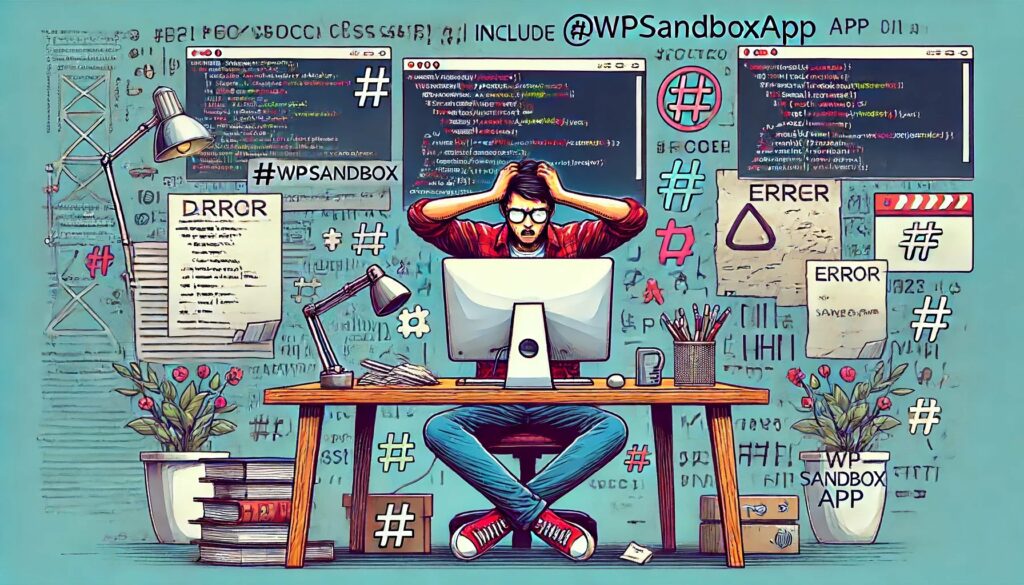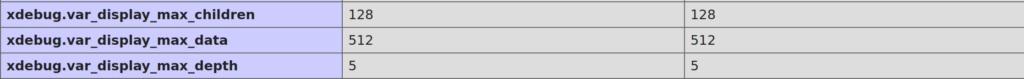How to Update Your Self-Hosted WordPress Staging Site
If you're offering WordPress development services you must have a WordPress staging site for each client site/project you work on. It's just the professional way to handle things. A WordPress staging site is a private copy/clone of a live WordPress site where developers and designers can safely test changes, updates, or new features without affecting […]
How to Update Your Self-Hosted WordPress Staging Site Read More »