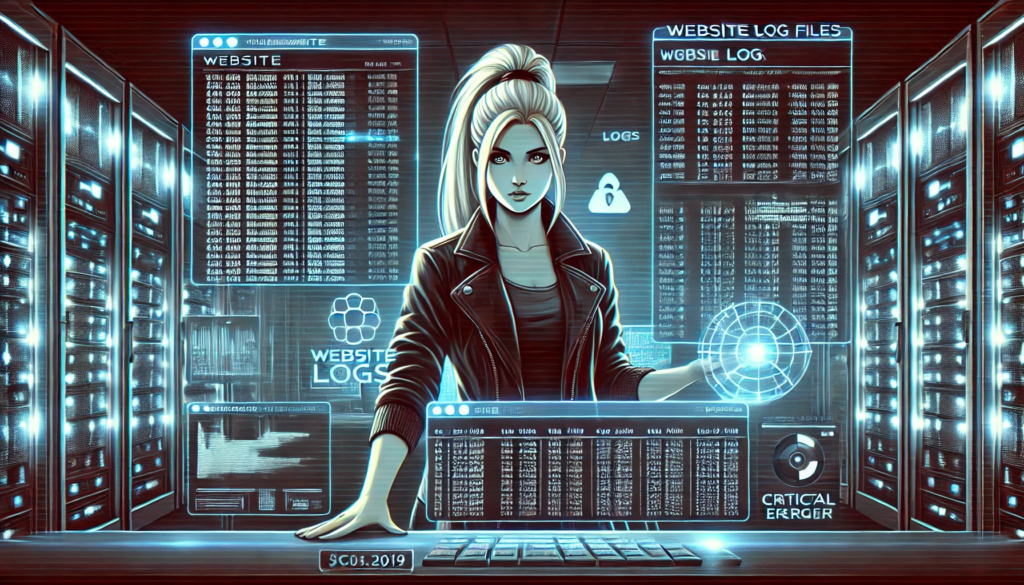Why WooCommerce wc_get_product() Returns False and How to Fix It
If you’re building custom WooCommerce plugins or working on client projects where WooCommerce is involved, you’ve probably used wc_get_product() at some point — only to see it return false when you expected a product object. This usually happens at the worst possible time — during a tight deadline or while debugging a critical feature. So […]
Why WooCommerce wc_get_product() Returns False and How to Fix It Read More »