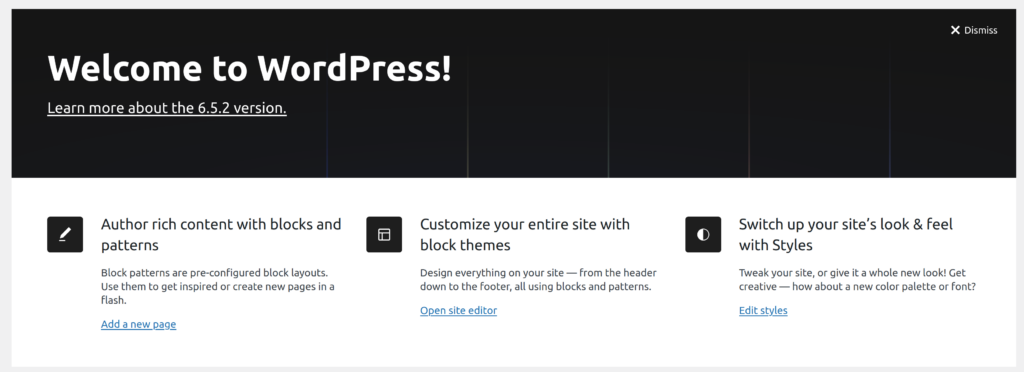Usually when WordPress updates itself or if it's a fresh installation it would generate this Welcome to WordPress huge banner.
It takes a lot of space. If you're a beginner you may take a look at it for a few seconds but no more than that.
If you're more advanced WordPress user you'll go straight to doing your work or whatever you intended to do by accessing the WP admin area.
Option 1: Dismiss the Message
You can click on the top right corner to dismiss the block. You will stop seeing the message, however, it is highly probable that other users will keep seeing the message because the dismissed info is stored in user's meta database table.
So if your clients have admin or can edit the theme options they will keep seeing the message.
For this reason we recommend adding a bit of code to remove this once and for all.
Option 2: Programmatically dismiss the Welcome to WordPress Message
What if you put the following code in to a custom plugin that you always use that cleans up the default WordPress admin area?
// Removes the the giant block Welcome to WordPress in the admin area
// Blog post - https://wpsandbox.net/935
add_action('wp_dashboard_setup', 'wpsandbox_tutorial_935_remove_wp_welcome_panel');
function remove_welcome_panel() {
remove_action('welcome_panel', 'wpsandbox_tutorial_935_remove_wp_welcome_panel');
}